Secure & Efficient Mac Data Erasure Software DoYourData Super Eraser for Mac is the award-winning Mac data erasure software. It can help Mac users securely and permanently erase data from Mac hard drive or storage media, making data recovery impossible. AweEraser for Mac is a secure Mac data eraser. It can securely and permanently erase data from hard drive/storage media, permanently delete Mac files, wipe hard drive, and erase already deleted.
Erase Files from Mac – Product Review
Sure, you can delete a file from your Mac—but is it really gone? The usual method doesn’t really remove the file from the device. Here’s a breakdown of what happens:
- Move to Trash – Puts the file in the trash can, where it sits until you empty it. It’s just like that bin at home, where the contents need to be taken out when the garbage collectors arrive.
- Empty trash can – It marks the space as “Available” for the system, so that future files can be saved on that spot.
Before the data is overwritten the next time that the Mac will need space, the original file will still be there—which is why deleted files can be recovered. However, there are times you want to ensure that the data you’ve deleted is completely eviscerated from your Mac. These are the likes of financial records, intimate photos that would be damaging should someone get their hands on them, or other kinds of data that you don’t want anyone to ever access.
What Happened To The Secure Empty Trash Option?
Previously, Apple had provided the Secure Empty Trash menu item which overwrote the files being deleted with “meaningless data”. This option on Apple’s Finder was available for 12 years, from OS 10.3 Panther, being dropped with OS 10.11, El Capitan. It would remove the file’s index and overwrite it with zeroes. This didn’t mean that the files were completely out of reach, given that a government agency or high-end criminal enterprise could have the resources needed to read it as an electromagnetic ghost. However, the overwritten data was out of reach of the everyday users and businesses who wouldn’t have the time or money for it.
Unfortunately, this feature is no longer available. The item was originally designed around hard disk drives (HDDs). On the other hand, Solid State Drives (SSDs) store files in a different manner—from the SSD’s controllers to the memory locations—that prevents this option from providing the desired result. Apple decided that it was better to remove the Secure Empty Trash item from the menu since it risked not being fully effective in deleting files.
To quote the El Capitan v10.11 security release notes:
“An issue existed in guaranteeing secure deletion of Trash files on some systems, such as those with flash storage. This issue was addressed by removing the “Secure Empty Trash” option.”
As such, third-party apps are now required. Handy data shredding solutions have been developed to ensure that the data is completely removed from the system. Here is a review of the products that are in the market:
5 Applications To Permanently Erase Files From Mac
Shredo
This compact app from MyMixApps uses software algorithms to overwrite data over the existing file, instead of simply directing the OS to reduce the space. Basically, the data gets scrambled so severely that it cannot be retrieved. You don’t need to use the Trash option here. Just drag and drop the file onto any of the three circles that are on Shredo’s translucent window.
Here, you have three options of digitally shredding the data, based on the speed and level of security you want:
- 1-pass: Overwrites once
- 7-pass: Slower but more secure, since it overwrites the data seven times with 5220-20 M standard algorithms
- 35-pass: Uses Gutmann method for deletion and overwrites data 35 times.
You can add more files into Shredo and queue them for destruction by clicking the “green +” button, or adding files through the Services menu in the Finder. Shredo can also be used to remove data on external volumes and flash drives, and here the shredding time will vary based on their size, and the method that you’ve selected. It also comes with a Privacy Scan feature for removing privacy threats like browser history and cookies from your Mac.
BitRaser File Eraser (Mac)
One of the products from Stellar Data Recovery Inc, this app comes with 17 data wiping algorithms to permanently erase your files, preventing them from being retrieved by data recovery software. These include Zeros, DoD 5220.22-M, and the Gutmann 35-pass.
Some of its key features include:
- Hard Drive Wiping- It clears your entire hard drive with just a click of a button.
- File and Folder Wiping- Here, you can delete those sensitive files and folders that you don’t want to be accessed later on.
- Wipe Internet Browsing Data -This includes cookies, temporary internet files, session data, flash information, cookie data and other information from your web browsers. This is not limited to Safari, but also extends to programs that have embedded browsing, such as Camino, iCab, Omniweb, Navigator and similar apps.
- Message Data Wipe- The app scans your messaging apps, deleting the data that’s stored in them. These are the likes of the messages themselves, login information, to the media files that have been sent and received.
You also get to wipe data from free space (those spaces that hold deleted files from the past), system traces—such as log files that have been made in the operating system, all through to file histories on apps like iPhoto, All Apps, iTunes, Finder, and VLC Player. It has a friendly user-interface, with the buttons that are easy to navigate. With the advanced scheduling, you can set the system to automatically wipe specific files and folders, or whole volumes once, daily, weekly, or monthly.

CleanMyMac’s Shredder
CleanMyMac is essentially your Mac’s maid, deep cleaning your unit to free up disc space. However, it comes with an additional utility-Shredder, that can be used to permanently remove data from your hard drive.
With this application, you can only erase files—not wipe the entire drive. It also doesn’t have different wiping algorithms to choose from. On the other hand, it does come with maintenance tools to improve on the performance of your Mac. This keeps your device fast, while also allowing you to remove sensitive files as needed and protect your privacy.
File Shredder — Mac Optimizer Pro
Eraser For Mac
The larger Mac Optimizer Pro app is also a utility software, securing your device, getting rid of junk files, and optimising the Mac’s performance.
One of its features is the File Shredder, that uses multiple-overwrite military-grade technology to get rid of your sensitive files, that way they will not be recoverable. The random binary data ensures that even the lightest traces of the original file will be out of reach of data recovery software. Additional utility functionalities from the app, from freeing up the hard drive space, removing the old cache files and managing your start-up apps and login items give you an all-rounded tool to manage your Mac.
Permanent Eraser for Mac
This is a free app from Edenwaith. It empties the trash using methods like DOE-compliant 3-pass secure erase, and Gutmann method to overwrite the data. Simply click on its icon to empty the trash, or drag and drop files onto it.
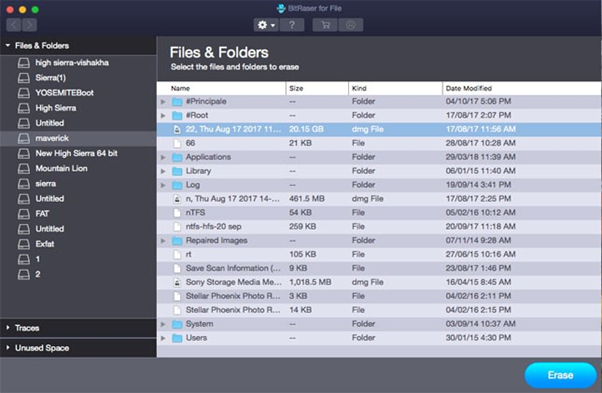
The whole process of overwriting the data, scrambling the original file name, and also truncating the file size, then unlinking it from the system, ensures that the erase data will not be retrievable through conventional means. For instance, the 3-pass DoE uses two passes of random data, then a third pass using a predefined data pattern. This secures your files against individuals and businesses who would be forced to spend lots of time and money to uncover it. Certainly, the 35-pass Gutmann method will give you more security.
Downloading and installing it takes a few seconds. While there isn’t a really interactive user interface to work with, the app does provide a pop window when you’re about to erase the tiles that are in the trash. Drag Permanent Eraser into the Finder’s toolbar to integrate it, or use the sidebar to give you quick access when removing the files from your system.

From its General Preference pane, you can set the erasing level you want for the files, plus CDs and DVDs. Select the desired rewritable optical disc (CD-RW or DVD-RW), then drag it onto the Permanent Eraser icon to completely overwrite the disc’s data.
Conclusion
Ensuring that the data has been permanently been removed is key for your own protection. This is especially before you sell, donate, or trade in your Mac. You don’t want to have your sensitive files being recovered by an unscrupulous individual who buys the hard drive from a flea market months later. Use file shredding tools to get rid of your sensitive files.
Remember to turn on FileVault on your Mac. It will secure your data automatically, by encrypting the content on your disk. Using FileVault together with any of these data shredding apps will eliminate any chances of your files being recovered by prying eyes.
Summary: In this blog post, you will look at the benefits of permanent file erasure with a file erasure tool and understand why erasure using the disk utility software isn’t the most effective method. You will also be introduced to BitRaser File Eraser, a professional file erasure tool which permanently erases all unwanted files on your Mac. You can download the software from below and enjoy 30 days free trial.
Disk utility has been used in Mac systems to erase different types of storage devices such as SSD, Hard disk, flash drive, etc. Data utility is a built-in function in Mac systems, which is used to manage internal disks and external storage devices. Disk utility is also used to erase a partition/volume on your disk. Nevertheless, the erasure done by the disk utility function doesn’t permanently erase the data. In order to wipe the files completely, you must use a dedicated file eraser software. In this blog, we will look at the concept of permanent erasure in detail and introduce you to the most efficient way to erase files on your Mac.
Reasons to Erase Files on your Mac
Tracks Eraser For Mac
There are many reasons to delete the files. Some of them are listed below:
a. Discarding/Selling your Mac: You need to erase the contents of your Mac before you discard or resell them. This way you will be protected against unwanted use of your personal data.

b. Clearing unnecessary files: Deleting unnecessary files is important to better utilize the disk space on your Mac.
c. Infected partition/disk: If your disk is infected (with malware/virus), then you need to permanently erase the contents of the disk.
What is permanent erasure?
A permanent erasure operation erases the data beyond the scope of recovery. When you delete files in your Mac, the data is not actually erased. It just vanishes from your immediate view allowing you to store new files in their place. The deleted files are still there and any data recovery software can recover these files and render your deletion effort worthless. Let us take one scenario for instance. Suppose you are exchanging your Mac with a new system and you have formatted the device before the exchange. The new user can anytime use a data recovery software to retrieve all the data which you thought you had erased.
Why it is important to permanently erase your files?
Data privacy is a crucial aspect nowadays and permanently erasing your sensitive data safeguards you against different types of data breaches. We store personal and sensitive data such as photos, confidential documents, banking credentials, social media details, etc. in our drives. Losing such data can cause you major emotional and financial distress. This is the reason why a permanent erasure is the best shield to protect you against such mishaps.
Why erasure by using Disk Utility isn’t enough?

When you erase a disk using the disk utility function, the data seems to vanish and you assume that the disk erasure is successful. However, the data is not permanently deleted. Only a file erasure software can erase the data by overwriting on top of them and this process makes the data irrecoverable. One of the most reliable and efficient file erasure software is BitRaser File Eraser. It is a professional erasure tool from Stellar which uses cutting-edge techniques to comprehensively erase files, folders, application and system traces permanently from your Mac. BitRaser file, unlike disk utility, permanently erases the file in a more reliable manner.
How to erase files using BitRaser File Eraser?
BitRaser File Eraser can erase files/folders from your Mac hard drive. The erasure will delete all the files in selected files/folder. You also get the option to select multiple files/folders at the time of erasure. Please follow the below steps to erase files in your Mac using BitRaser File Eraser.
Free Internet Eraser Windows 10
1. Download BitRaser File Eraser and run the software.
2. On the software interface window, select Files & Folders option. Then click Next.
3. On the left pane of the window, you will see all the volumes on the computer and on the right pane, the files / folders of the selected volume are listed.
4. Please select the files you wish to delete.
5. Then you will get the option to select the Erasing algorithm for secure deletion. Erasure algorithm is just the method of overwriting the files. If you are unsure about the erasure algorithm, then you need not worry. The tool will choose the default algorithm and erase your files. Then click Erase button.
6. A Confirm Erasure dialog box will then appear. You can then click ‘Confirm Erasure’ to erase files/folders permanently from your system.
A message will then appear after the successful completion of erasure process.
Note: After the successful erasure, it is mandatory to restart the system.
Conclusion
Erasure via disk utility cannot permanently erase the files on your Mac and protect you against data threats and breaches. The only failsafe way to permanently erase your data is by using a file erasure software. One of the best file erasure software is BitRaser file erasure, a DIY tool from Stellar which is designed to permanently wipe files from your Mac. Click on the below link to download the software for a 30 days free trial.